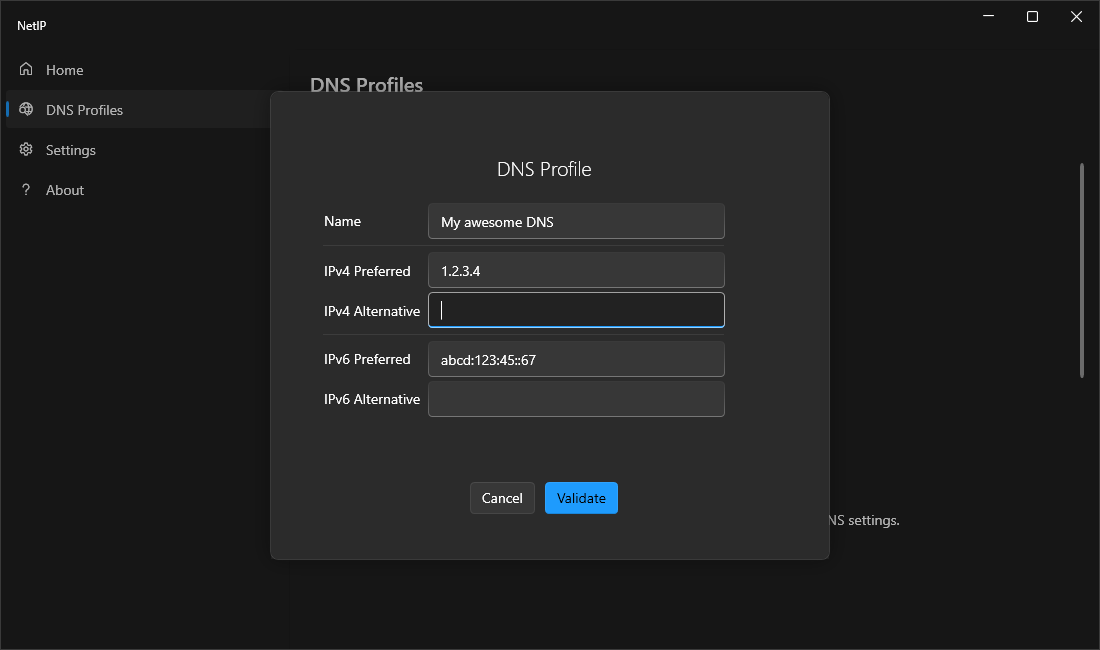DNS Profile Switcher
As of version 0.2.0, users can now quickly switch between DNS profiles directly from the NetIP popup, without navigating through Windows Adapter settings.
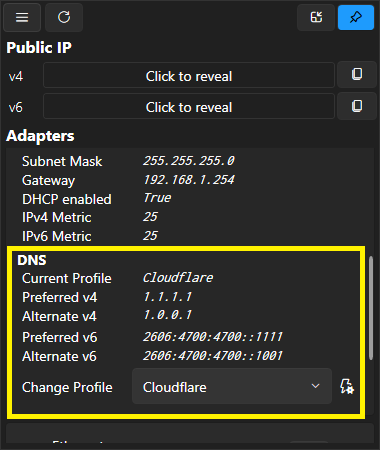
DHCP/Automatic Profile
Users can select the DHCP/Automatic DNS Profile, which resets to the automatic DNS settings provided by the DHCP server (equivalent to the automatic mode of Windows). This profile can be disabled in the settings.
Settings
From the NetIP Main Window, users can change their DNS profiles depending on their needs. By default, NetIP create DNS profiles for:
- Cloudflare
- NextDNS
- OpenDNS
- Quad9
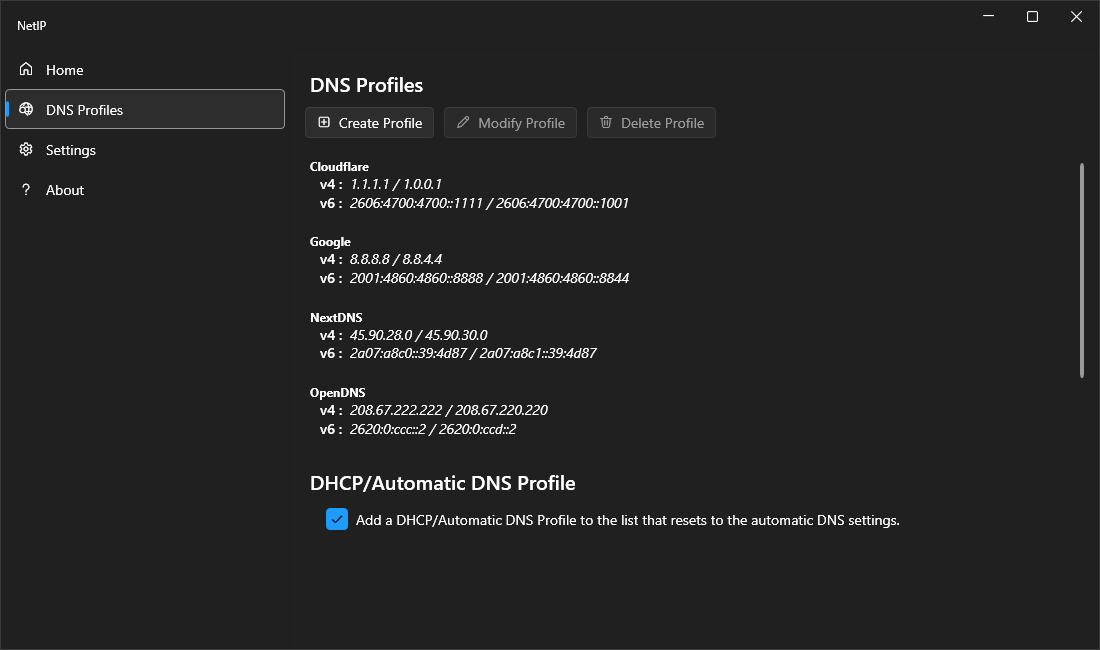
You can create any number of DNS profile for each network adapters.